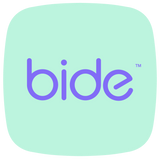How to Record Voice Messages on Bide
Getting a voice message recorded well is the first important step to make sure Bide is set up correctly.
With simple audio guidance when Bide is first turned on and using the simple to follow instructions, we believe that we’ve made recording a voice message onto your Bide as easy as possible.
- Press the red record button and listen to the voice instructions.
- When ready press the red record button again to begin the recording.
Note you must wait until the blue light has turned red before the recording starts, this can take a few seconds whilst it gets ready.
- Once finished press the red record button for a final time.
- Bide will then play back your message and ask if you are happy with the recording
- Press the “Plus” button to save the message
- Press the “Minus” button if you want to try again
- That’s it!
No app or other connection is needed, it can all be done directly on Bide.
Here’s a short video showing how it is done
Together we can help reduce falls in the elderly, whether they are at home or in care.